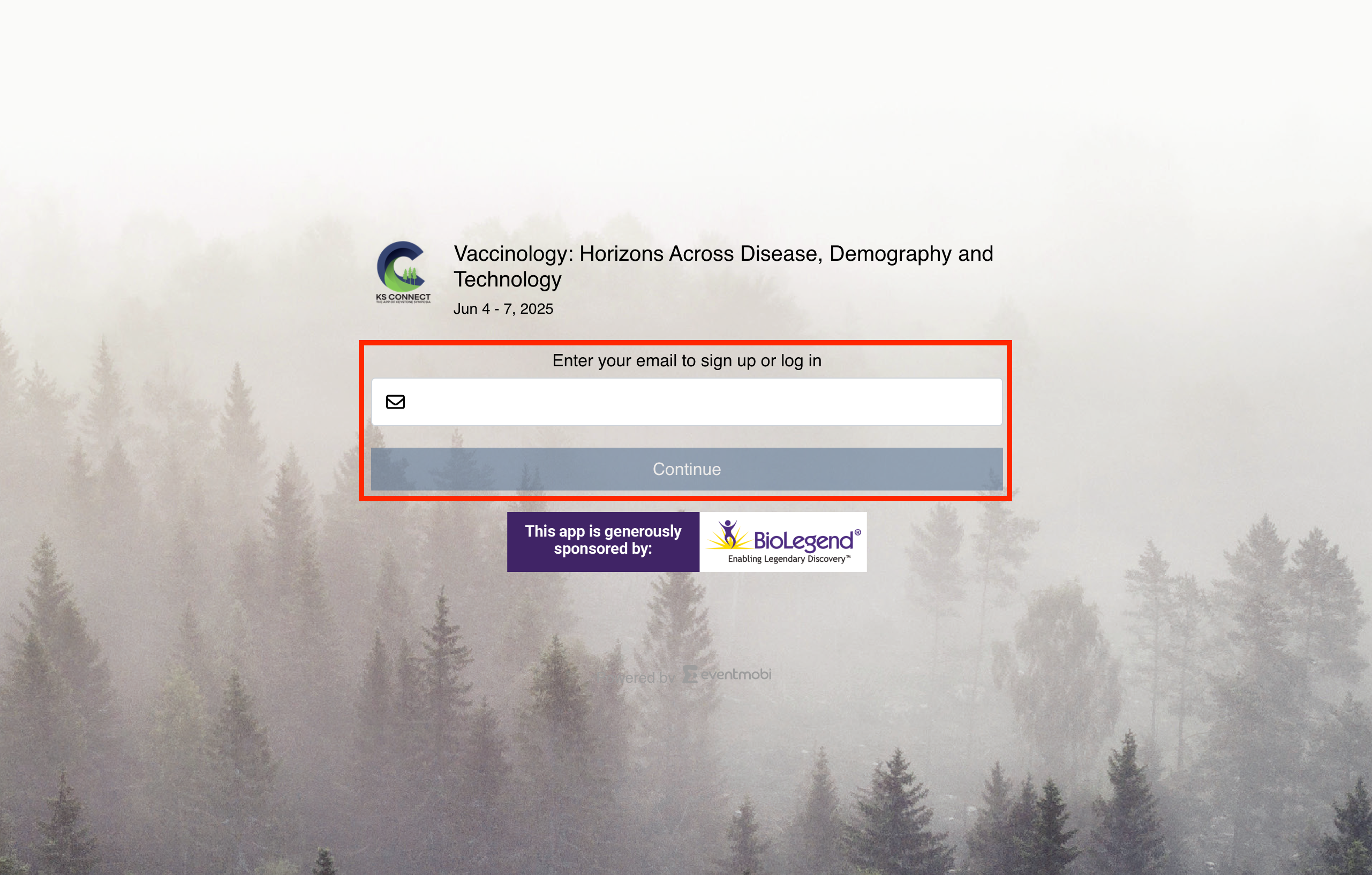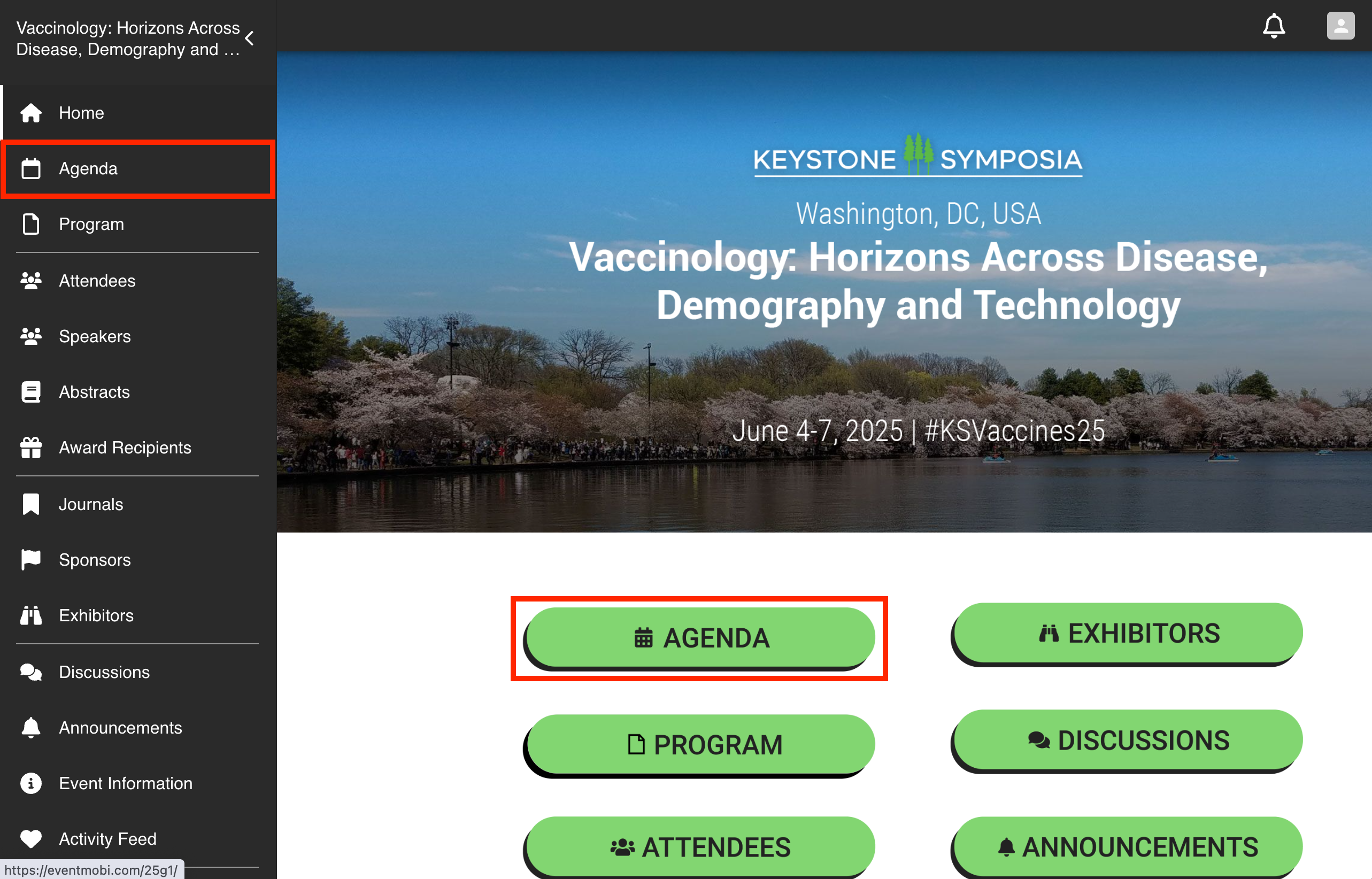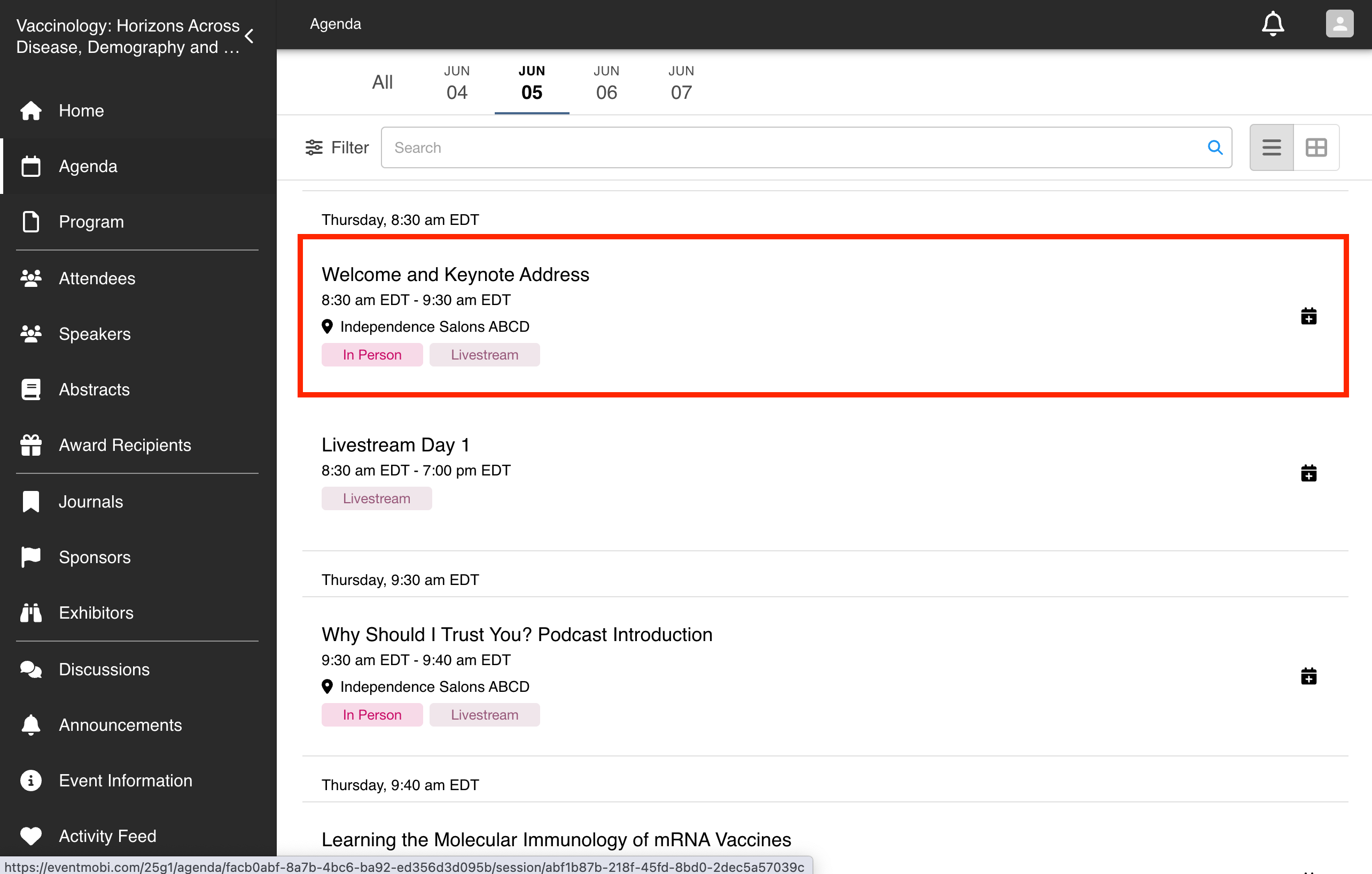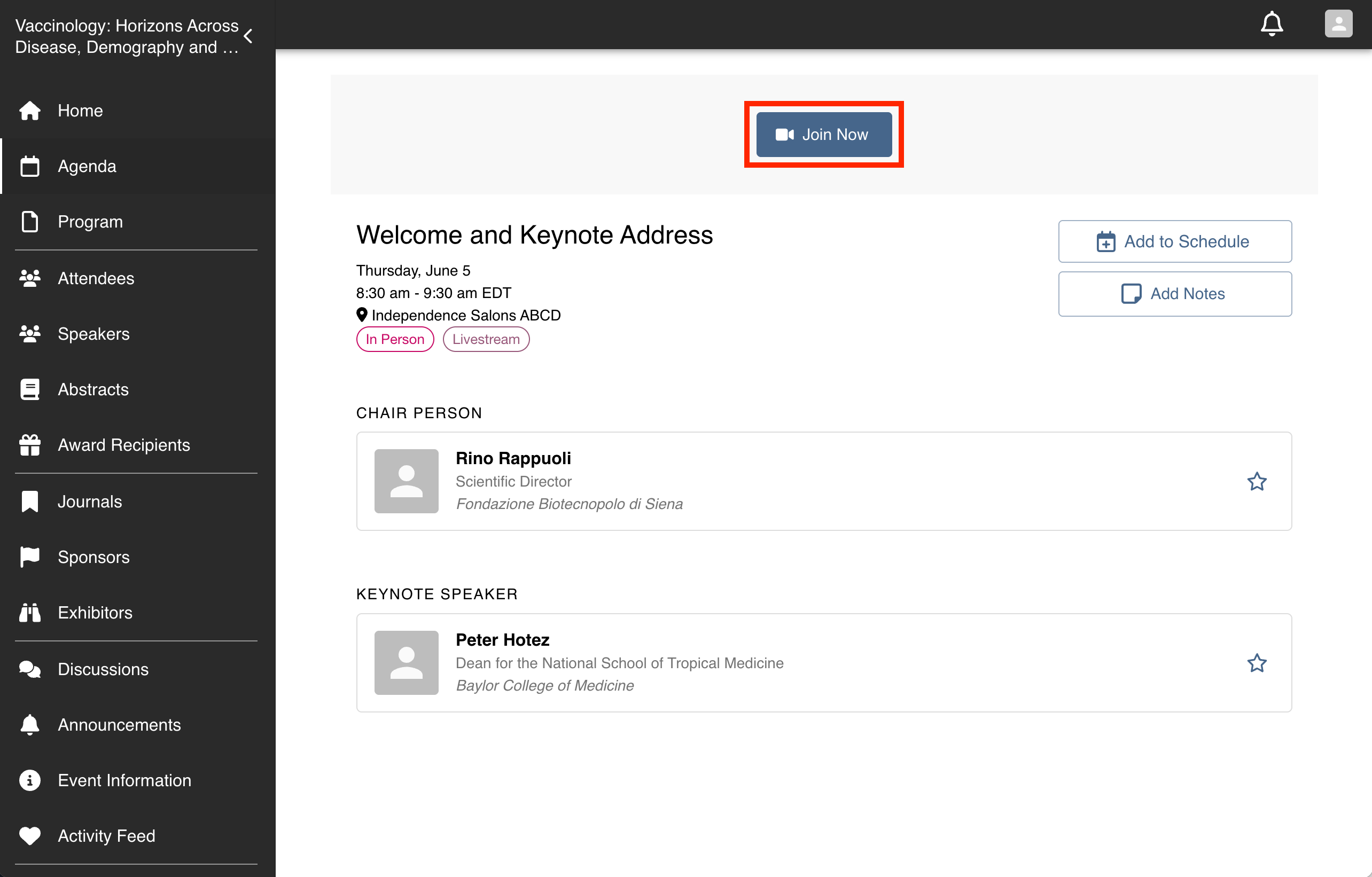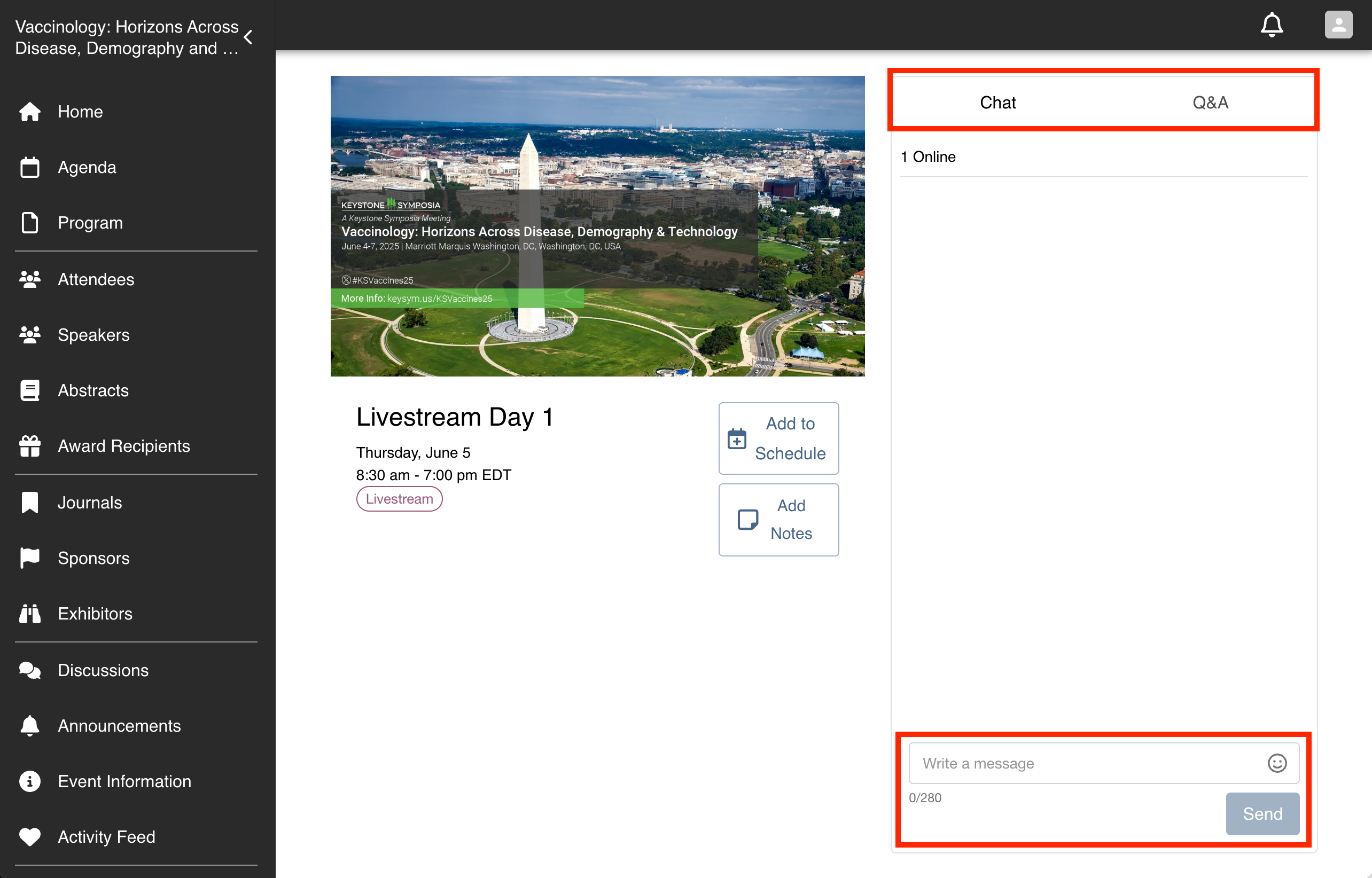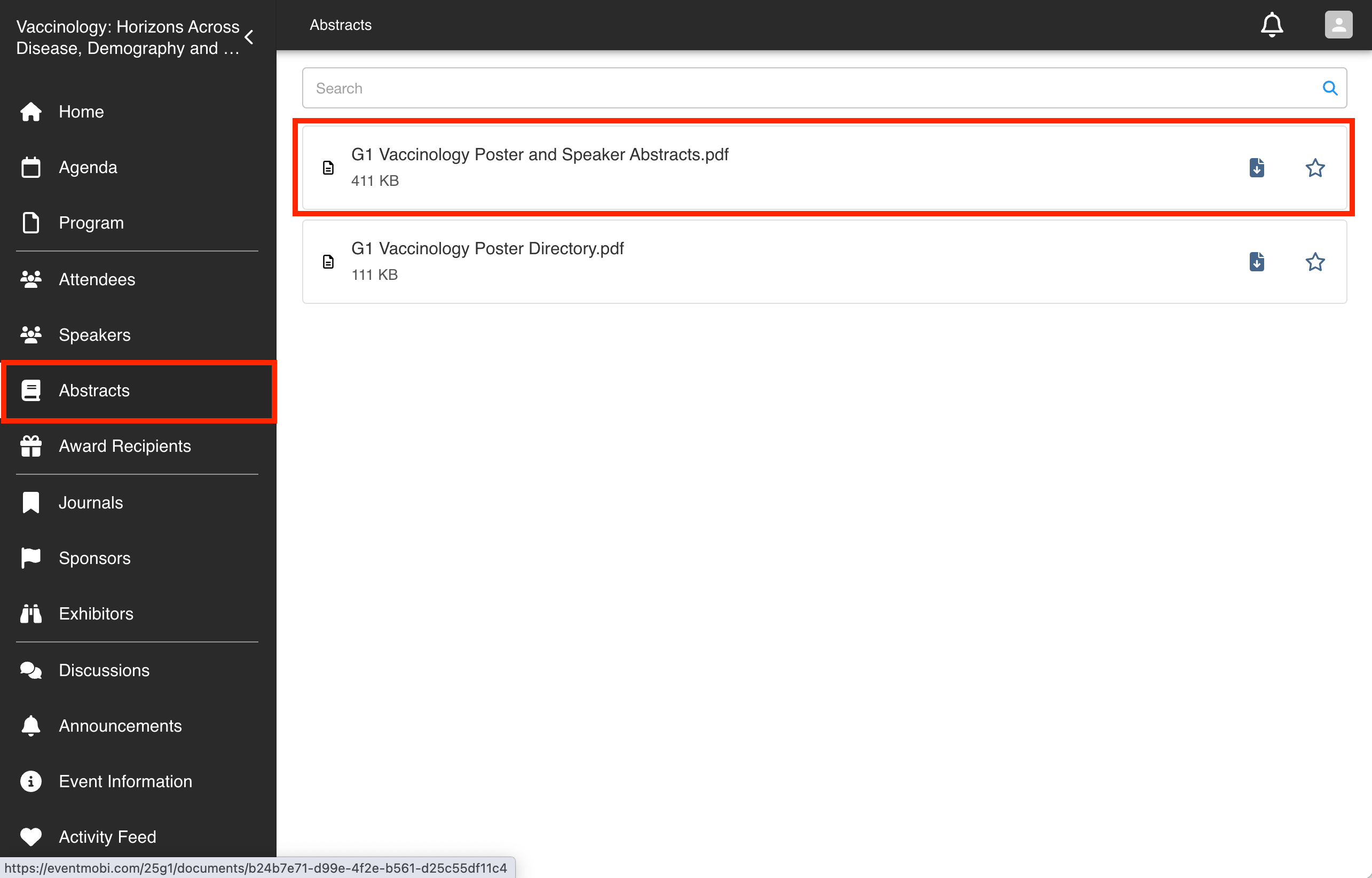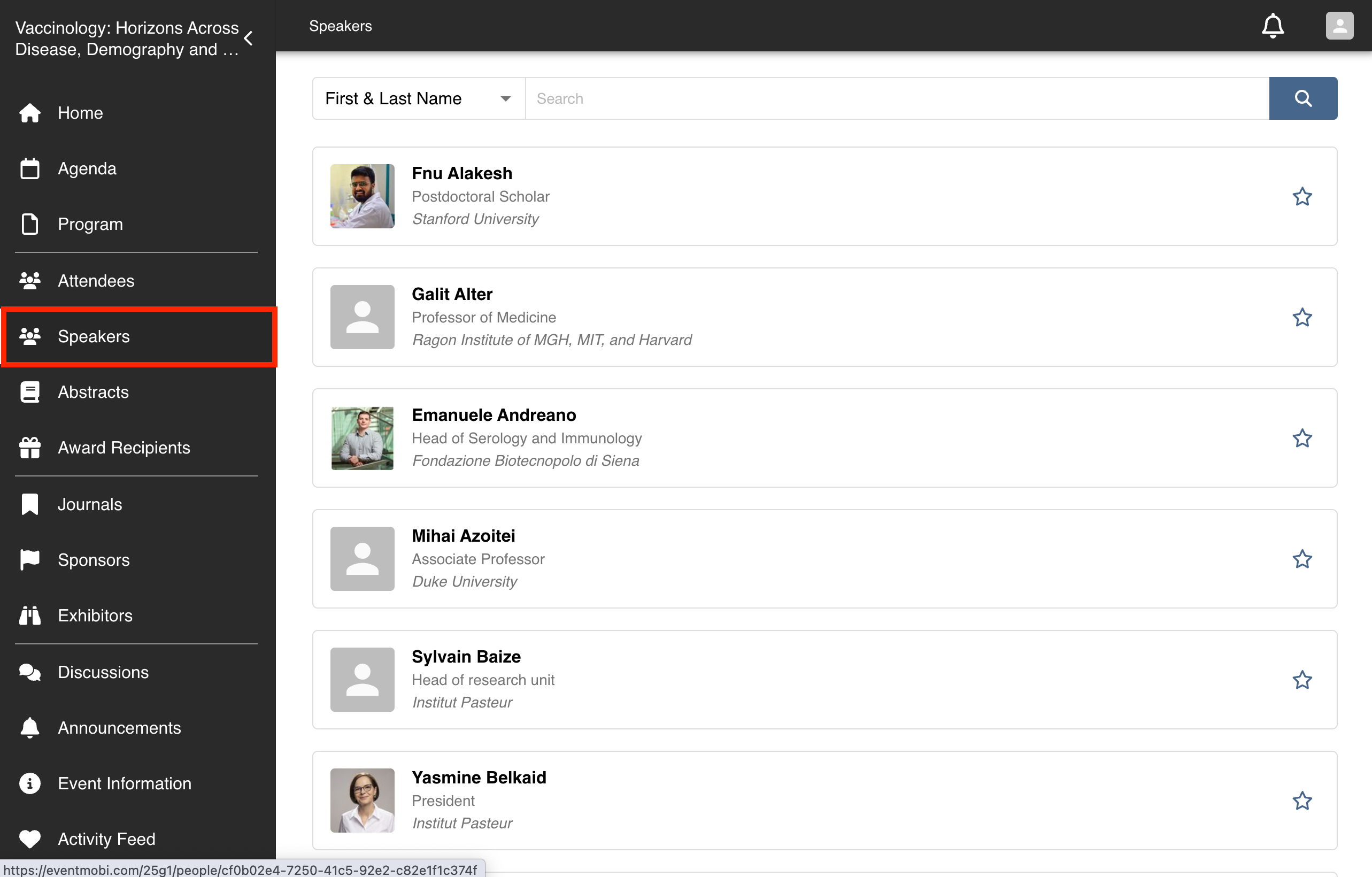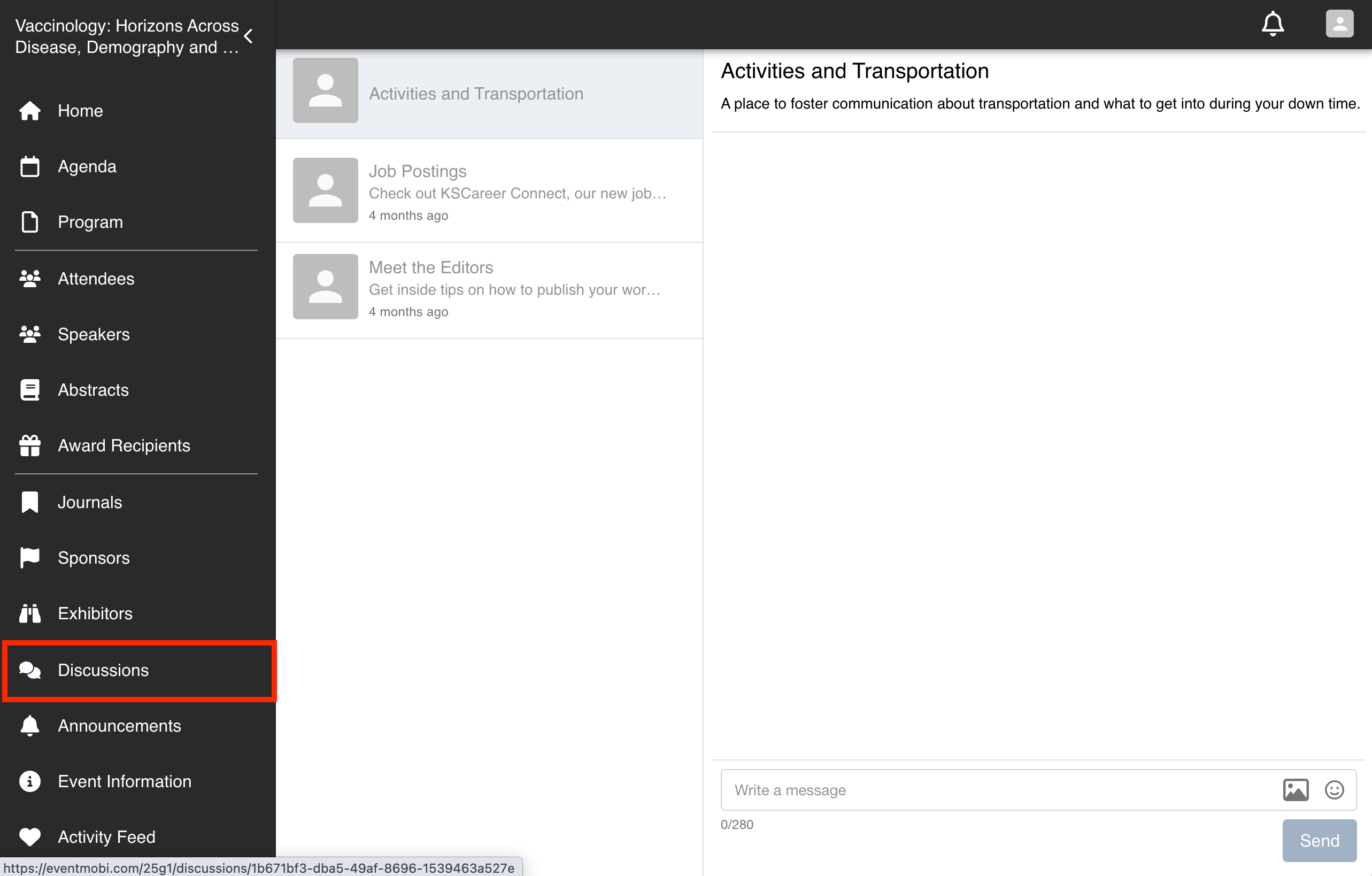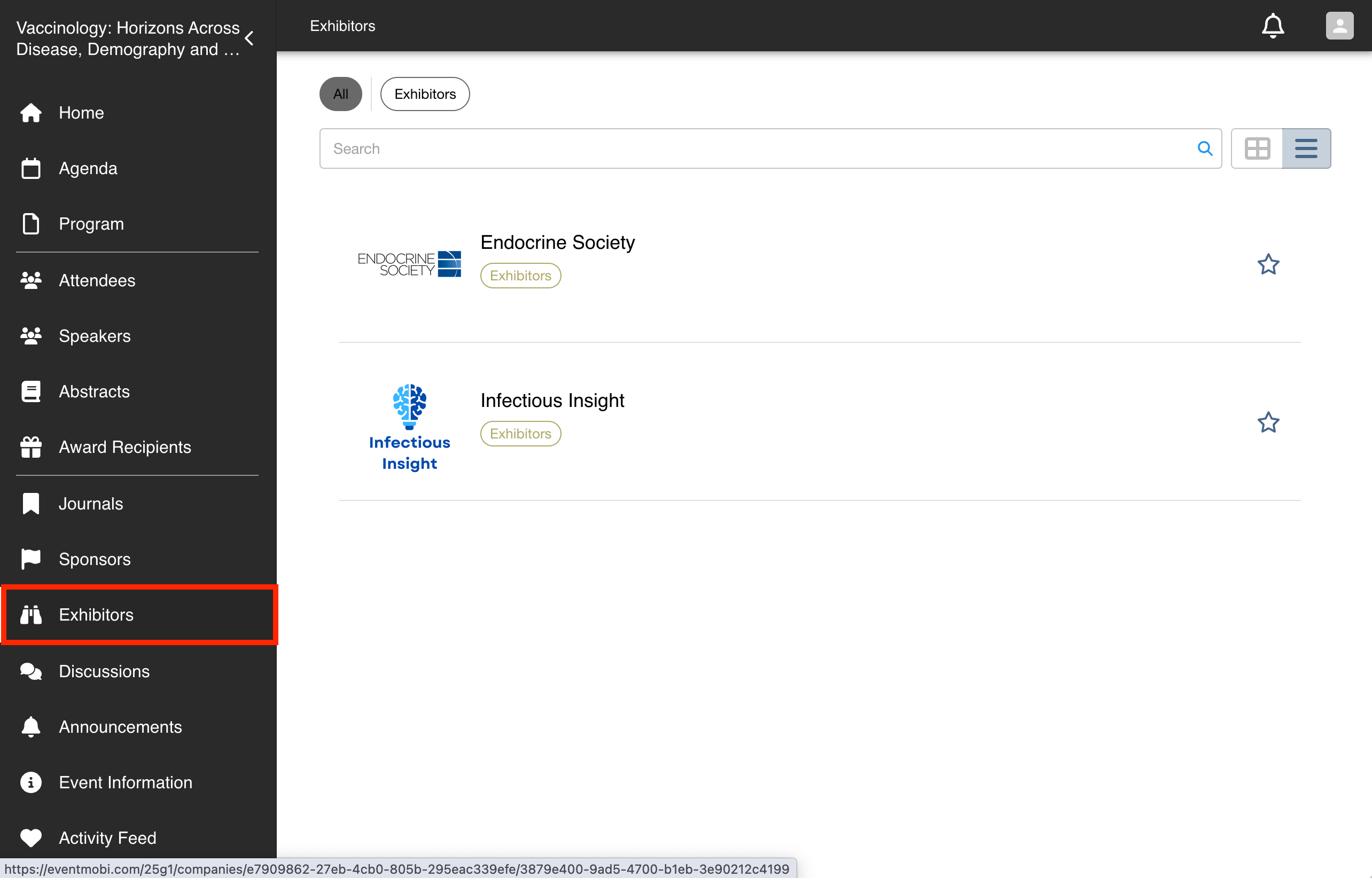Thank you for registering for a Keystone Symposia Livestream conference! This guide was prepared to provide you with instructions for joining a livestream broadcast via the KS Connect app, in addition to an overview of important app features. If you have any questions or encounter any issues with the app, please don't hestitate to contact us at info@keystonesymposia.org.
Logging Into the App
- Download the app from the Apple App Store or the Google Play Store. Alternatively, you can find the link to the app for your conference upon logging into the Keystone Symposia Customer Portal under "Upcoming Conferences".
- If using the mobile app, select your conference from the Upcoming Events list. Alternatively, click the event link from the customer portal to enter the event space. The login screen is displayed:
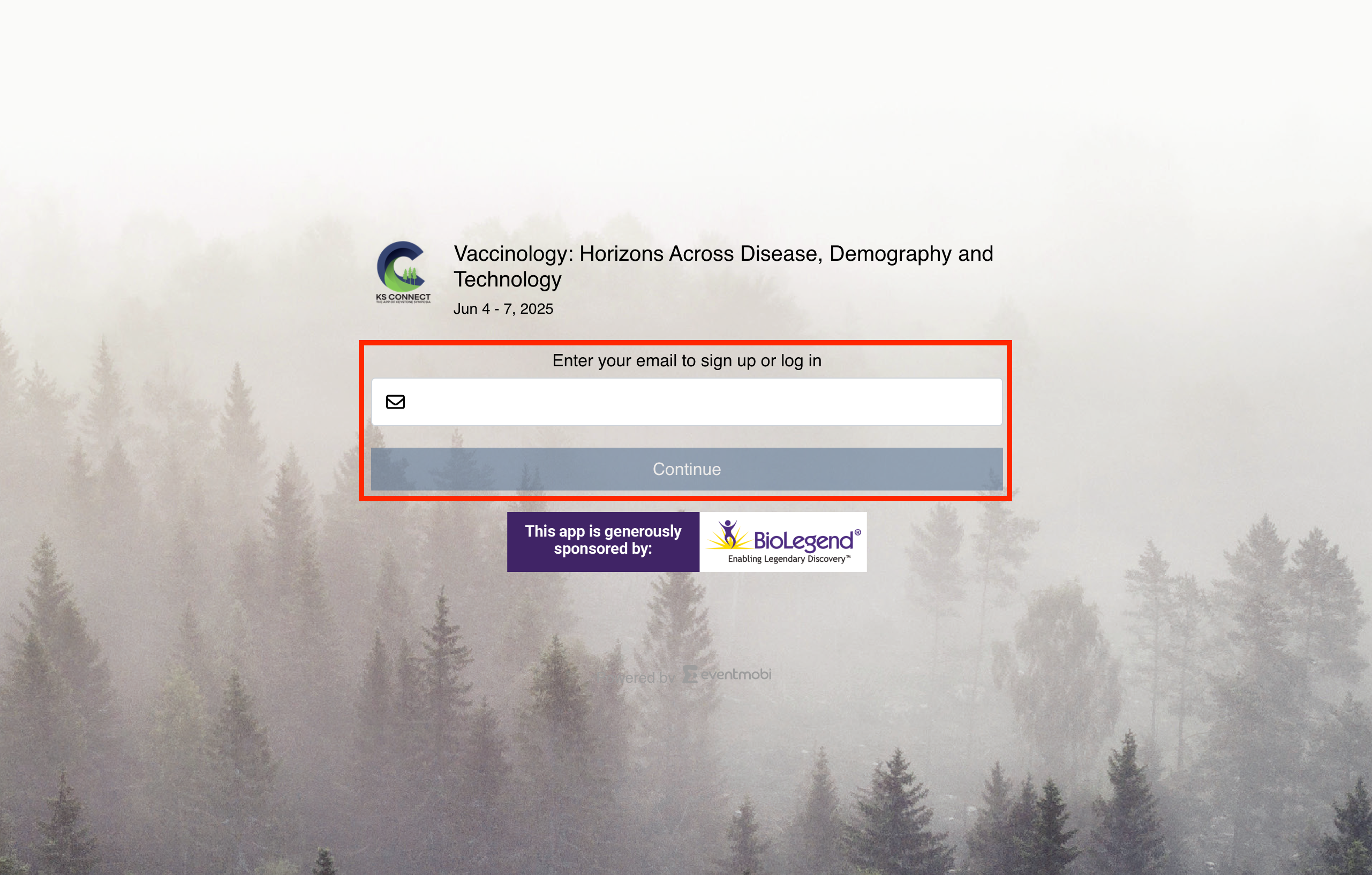
- Enter the email you used to register for the conference. If this is the first time logging into the app, you must first create a password. After initial login, single-use codes can be used to login rather than your password.
Accessing the Livestream
- Upon logging in, the event app homescreen will be displayed. The app main menu is oriented on the left-hand side of the screen. To view the session listing, click or tap the Agenda menu item.
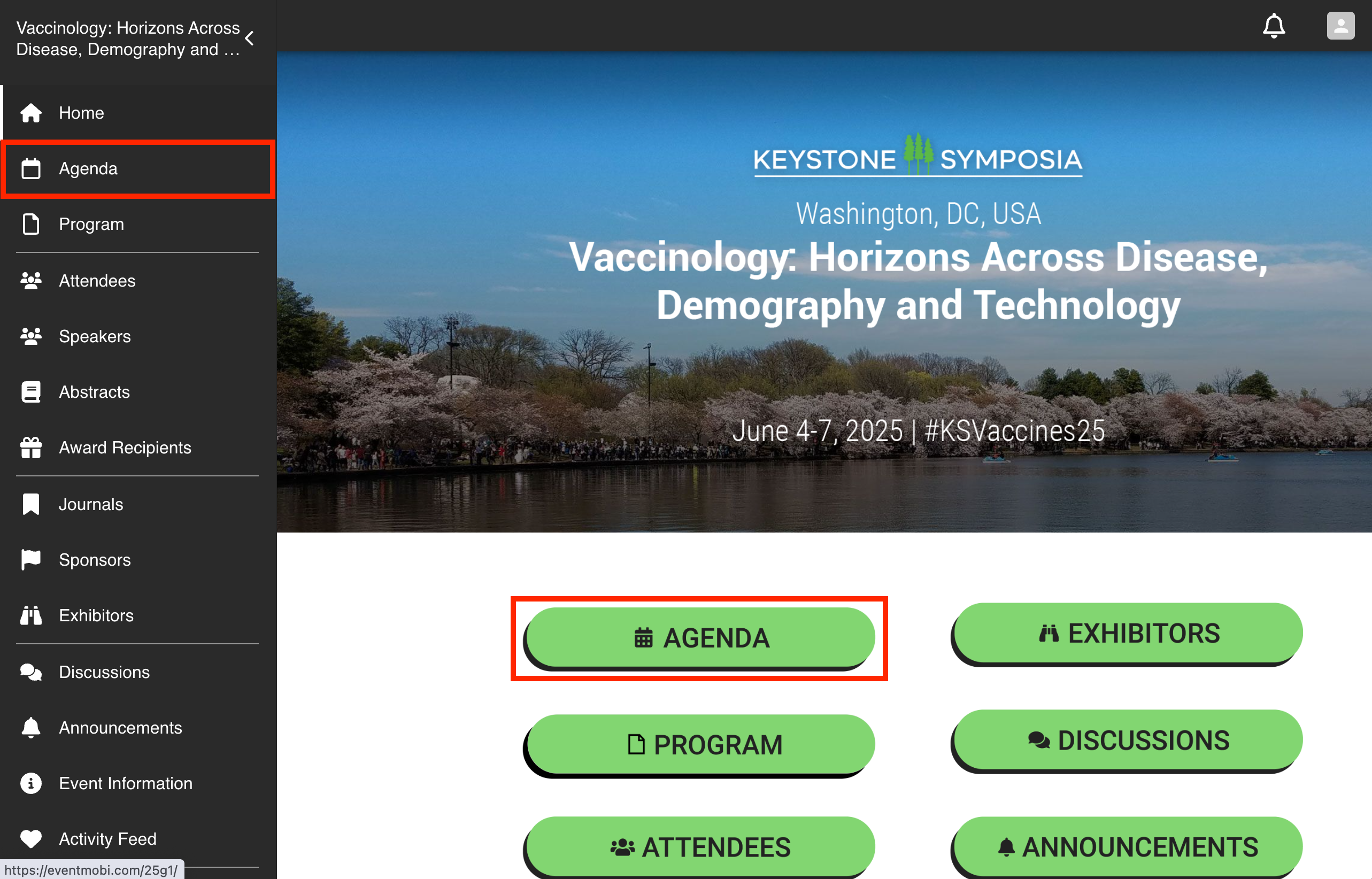
- The Agenda is displayed. Select the upcoming live session from the agenda listing (Please note that sessions with a livestream component will be marked with the Livestream track below the session title):
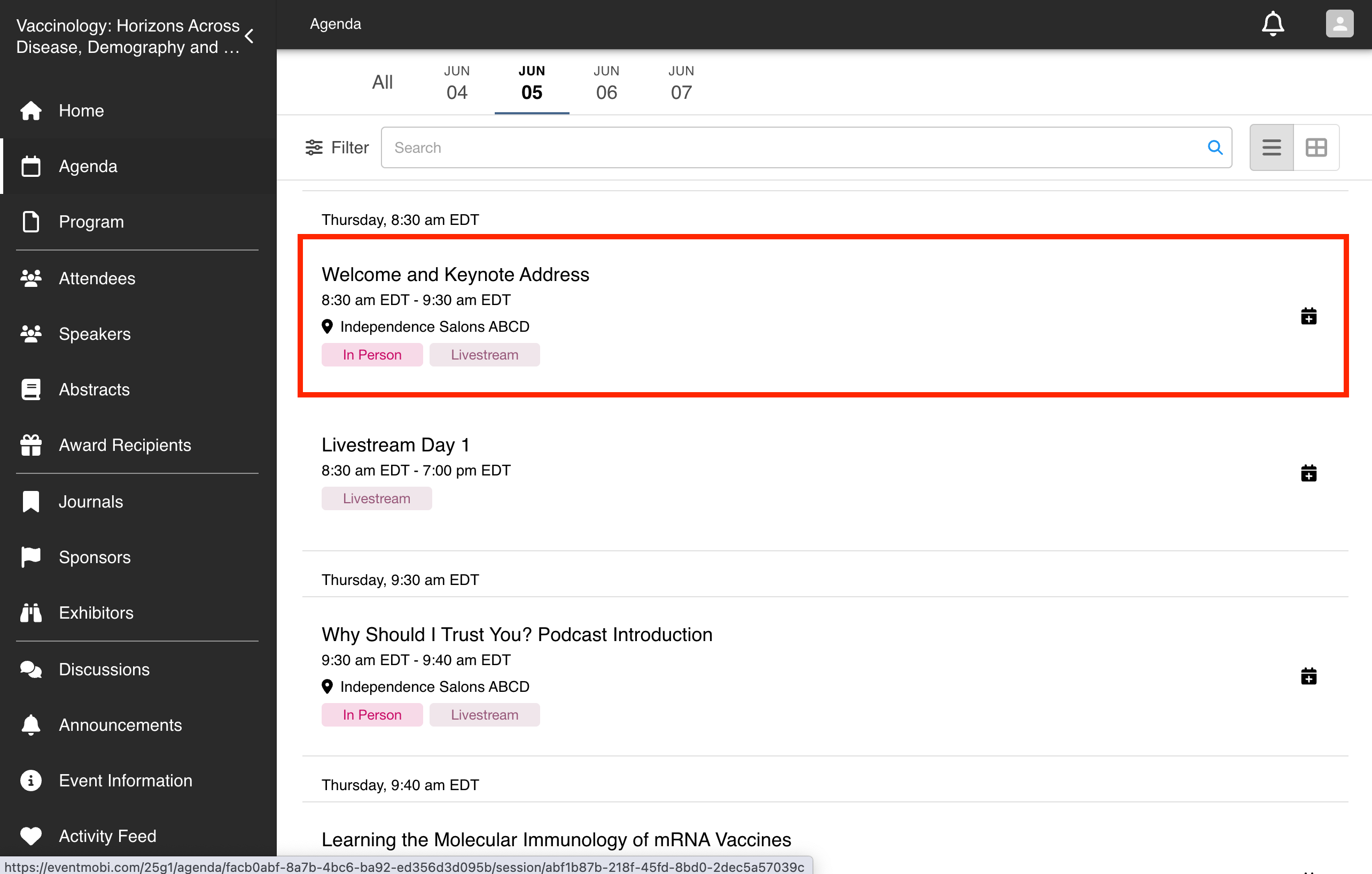
- To join the Livestream, click the Join Now button:
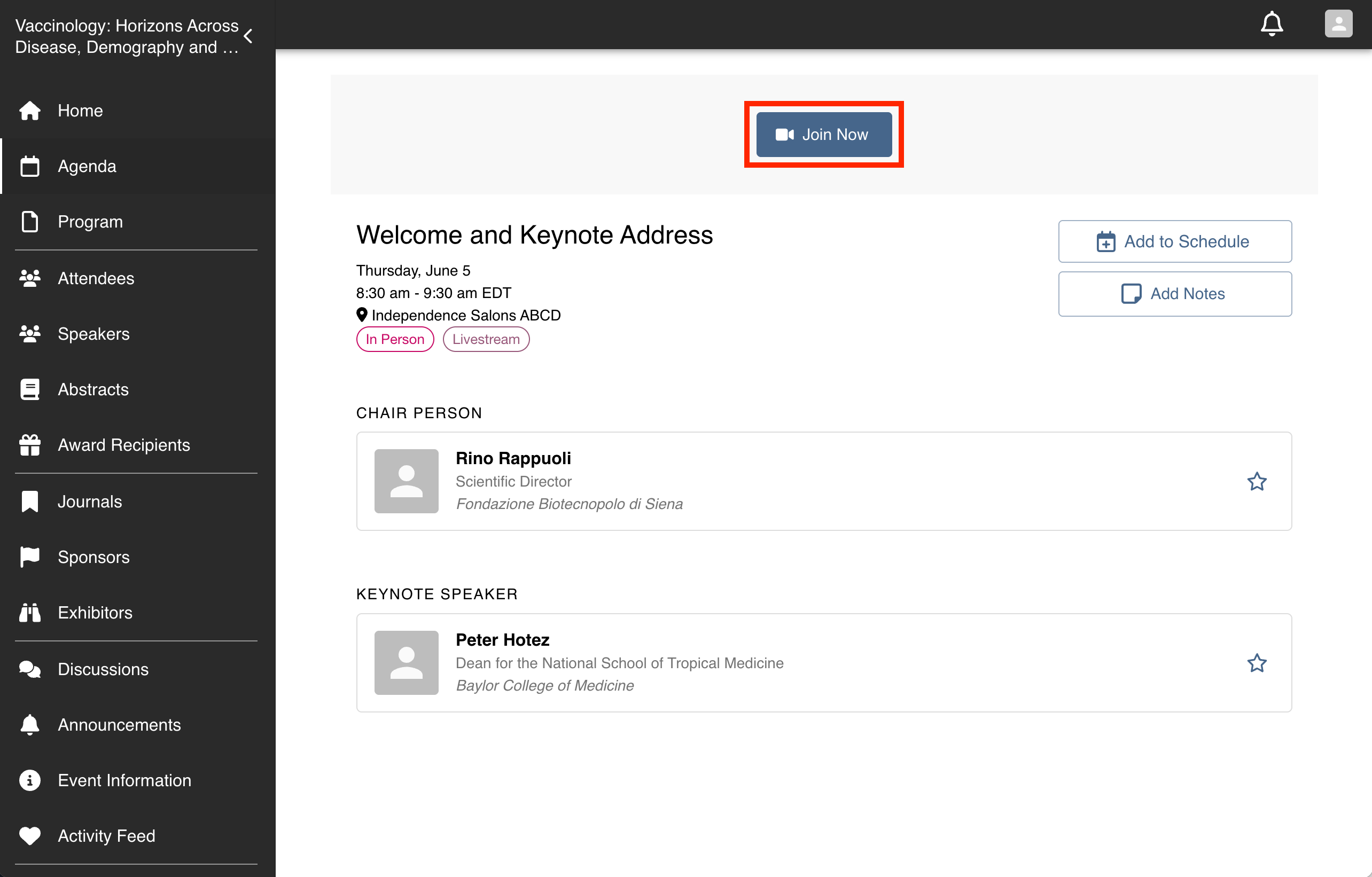
- To submit questions to the speakers live, please use the Question & Answer interface to the right of the livestream display. The Chat interface can be used for general communication with your fellow attendees (Please note that speakers may not have time to answer all questions):
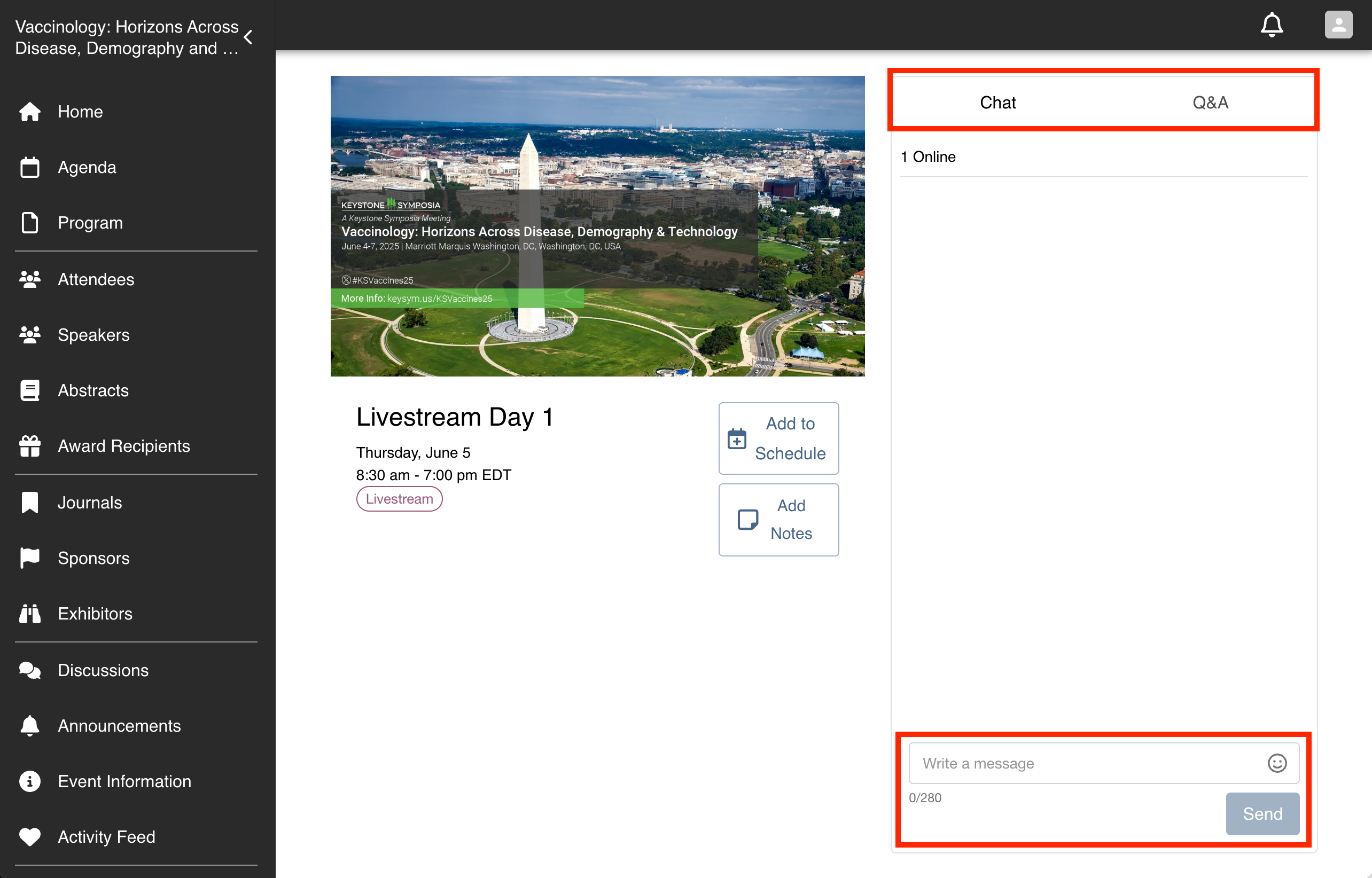
Other Important App Features
- The meeting abstract book is made available via the KS Connect app. To view the submitted abstracts for this meeting, click or tap the Abstract menu item:
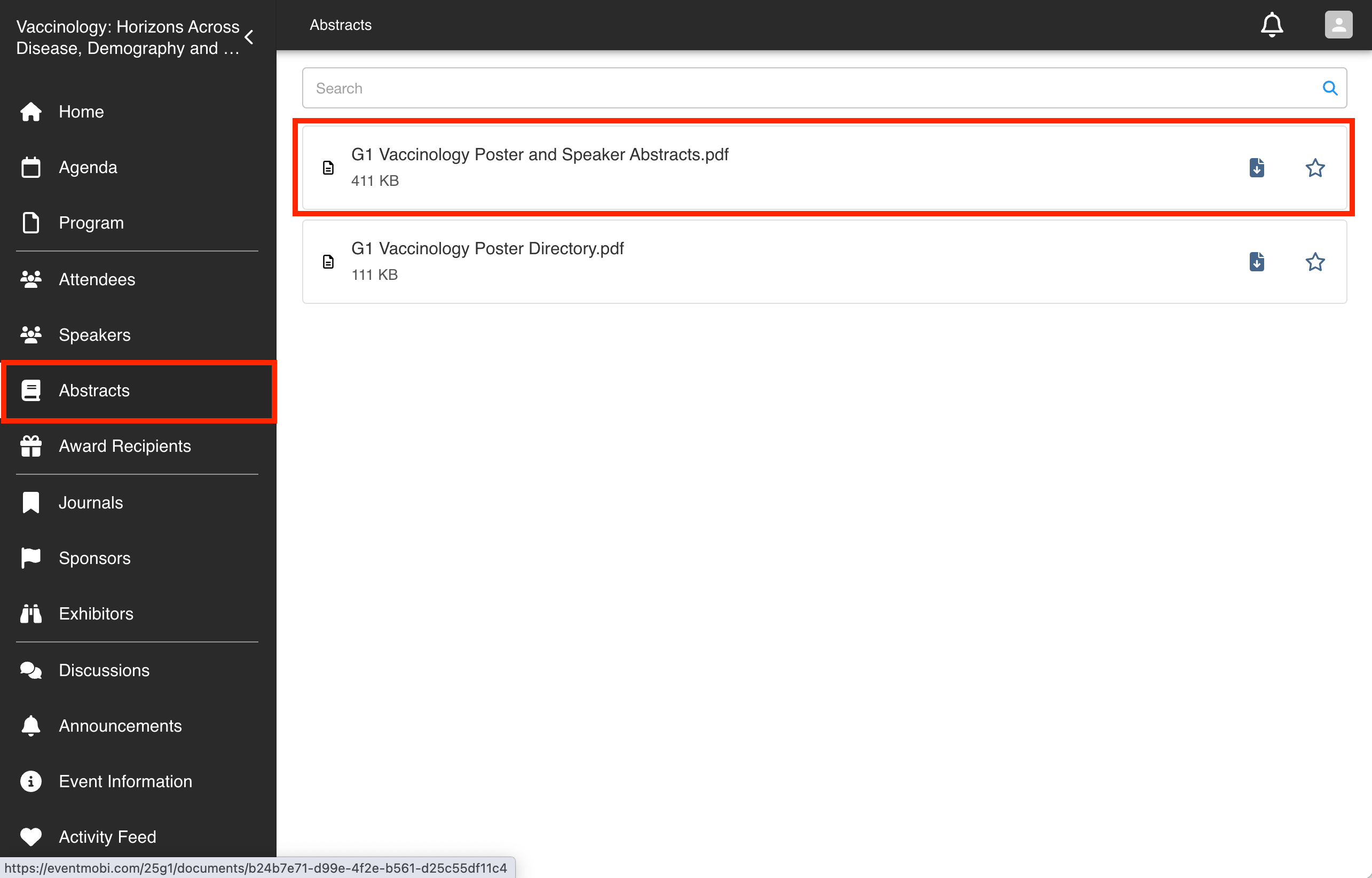
- Click or tap the Speakers menu item to view a directory of speakers for your conference:
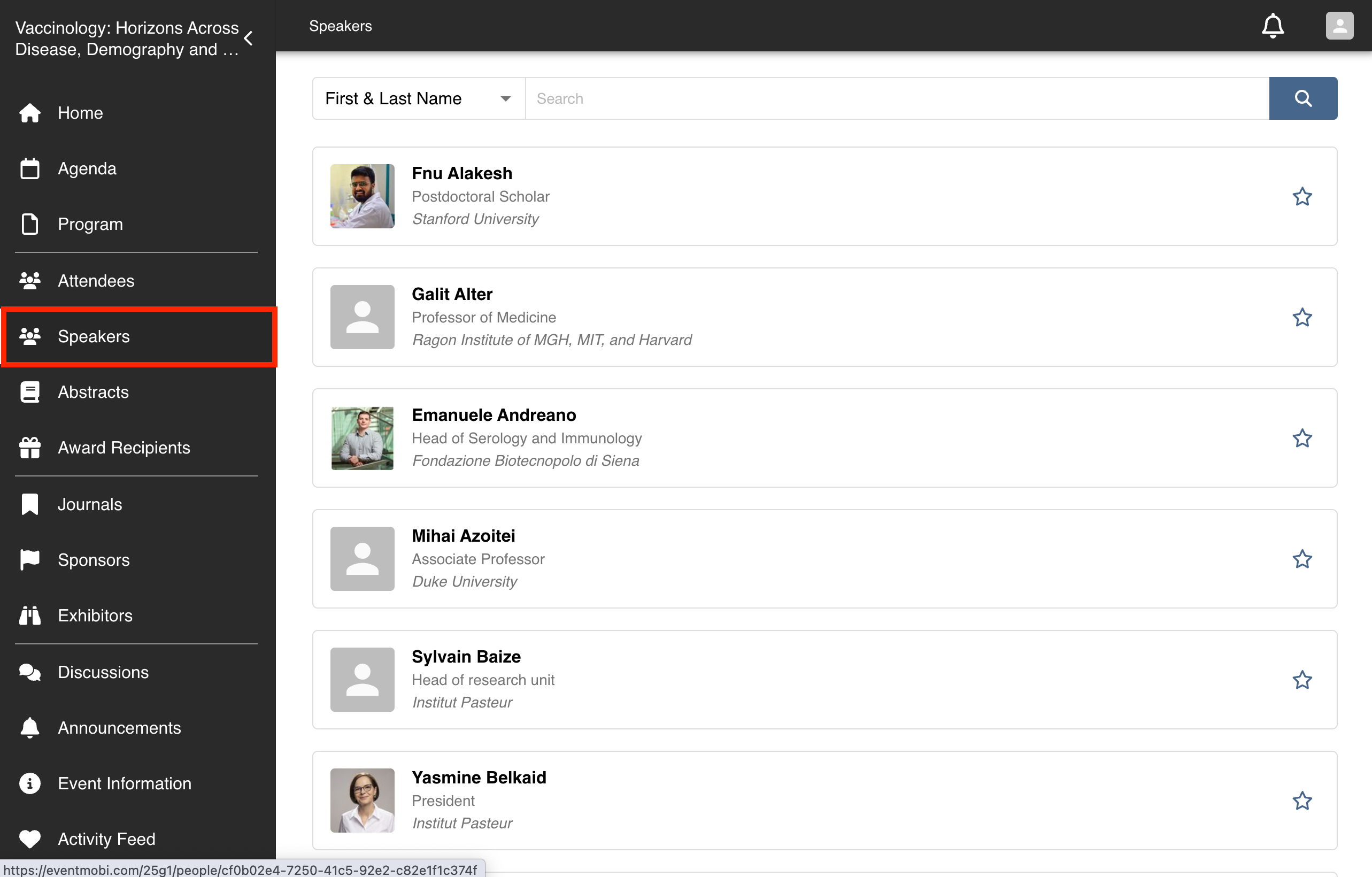
- Click or tap the Discussions menu item to view discussion forums on Job Opportunities and Publishing tips:
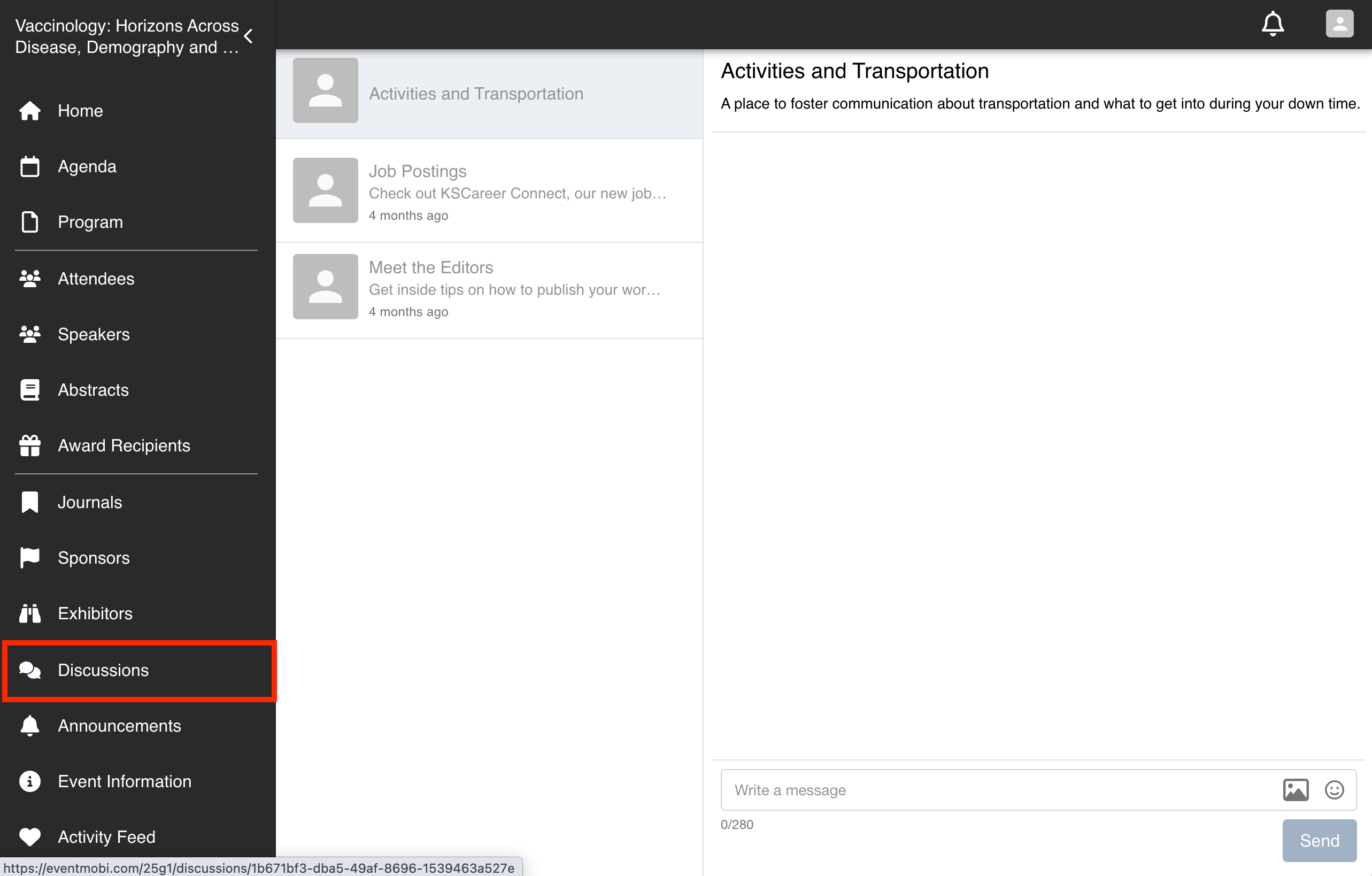
- Click or tap the Exhibitors menu item for a listing of exhibitors for this meeting. Similarly, Journals can be accessed by clicking or tapping the Journals menu item:
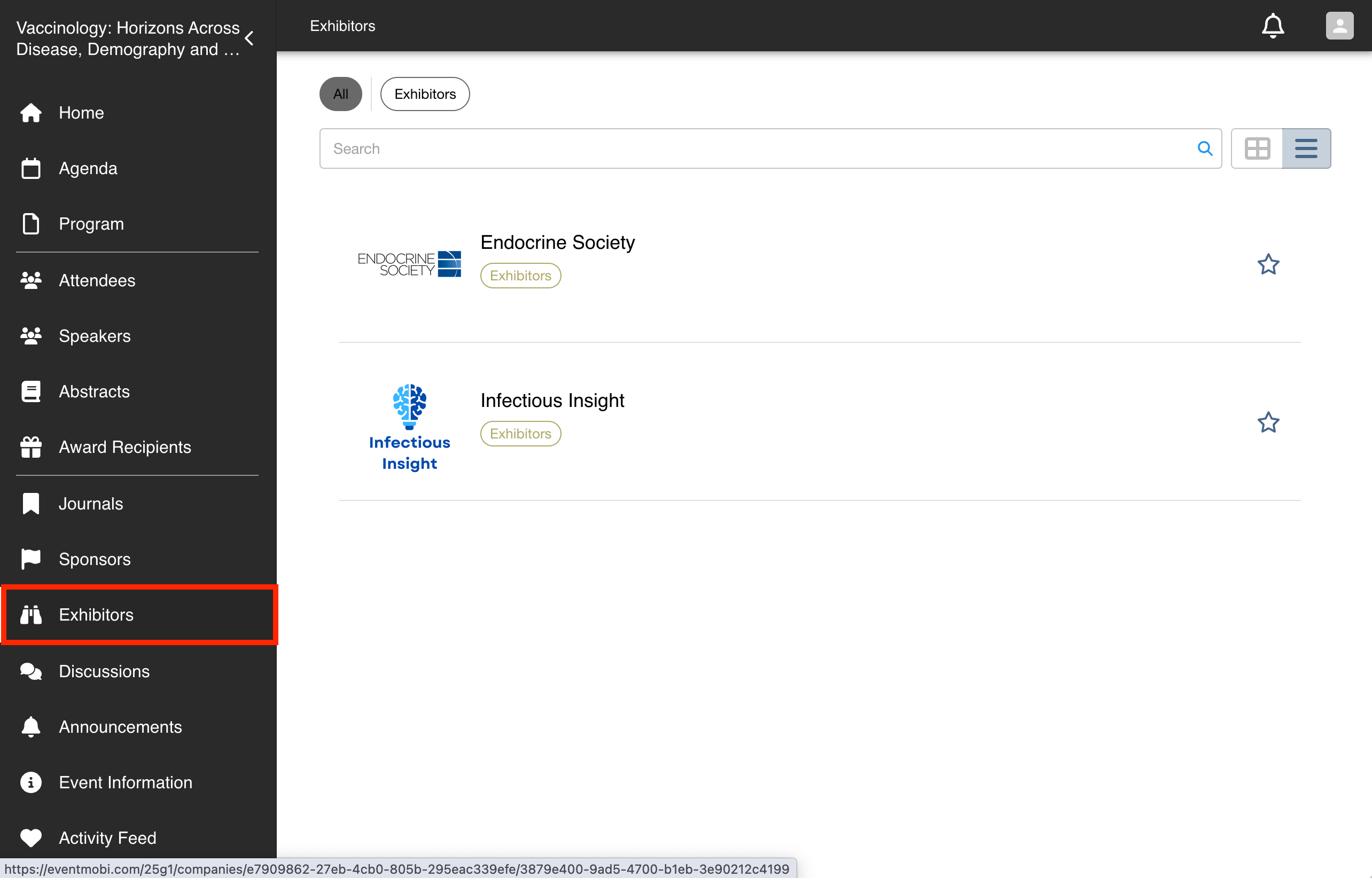
Once again, thank you for participating in a Keystone Symposia conference! If you have any questions, please contact us at info@keystonesymposia.org.